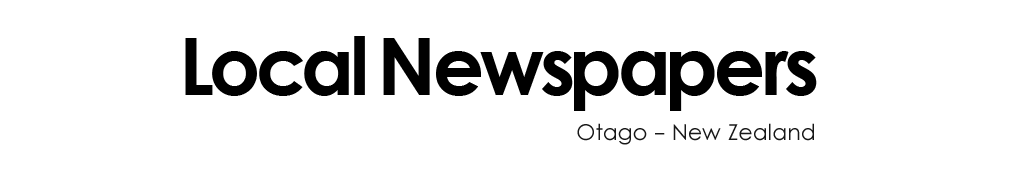User Guide
How to read your favourite local newspapers online fast and FREE!"
Go full screen!
Click on one of the Otago.localnewspapers.co.nz home page publications, a web page will be displayed that will allow you to simply browse and read the newspaper. In the top left corner of the page, you will notice the "Fullscreen" button, click the button and enjoy a full screen browsing experience. Press Esc to close.
Click anywhere on the full screen view to zoom in, drag the zoom slider at the top of the page to zoom in closer, click anywhere on the page to zoom out or adjust the zoom slider.
Advertiser hyperlinks!
As you browse through our newspapers you will notice ads that show a hyperlink to the advertisers website, click on the hyperlink message to open the website or click outside the link message to continue reading.
Visit our archives!
Click on the "Find a Paper" link at the top of the Otago.localnewspapers.co.nz home page to browse through our collection of previous community newspaper editions.
Print a hard copy!
Select the page you wish to print and click on the print icon, the page will automatically scale to fit your paper size.
Minimum system requirements (PC)
Internet Explorer 8 or
Firefox 3, 1Gb ram,
Flash 11
Good quality Broadband - test your broadband speed
speed test